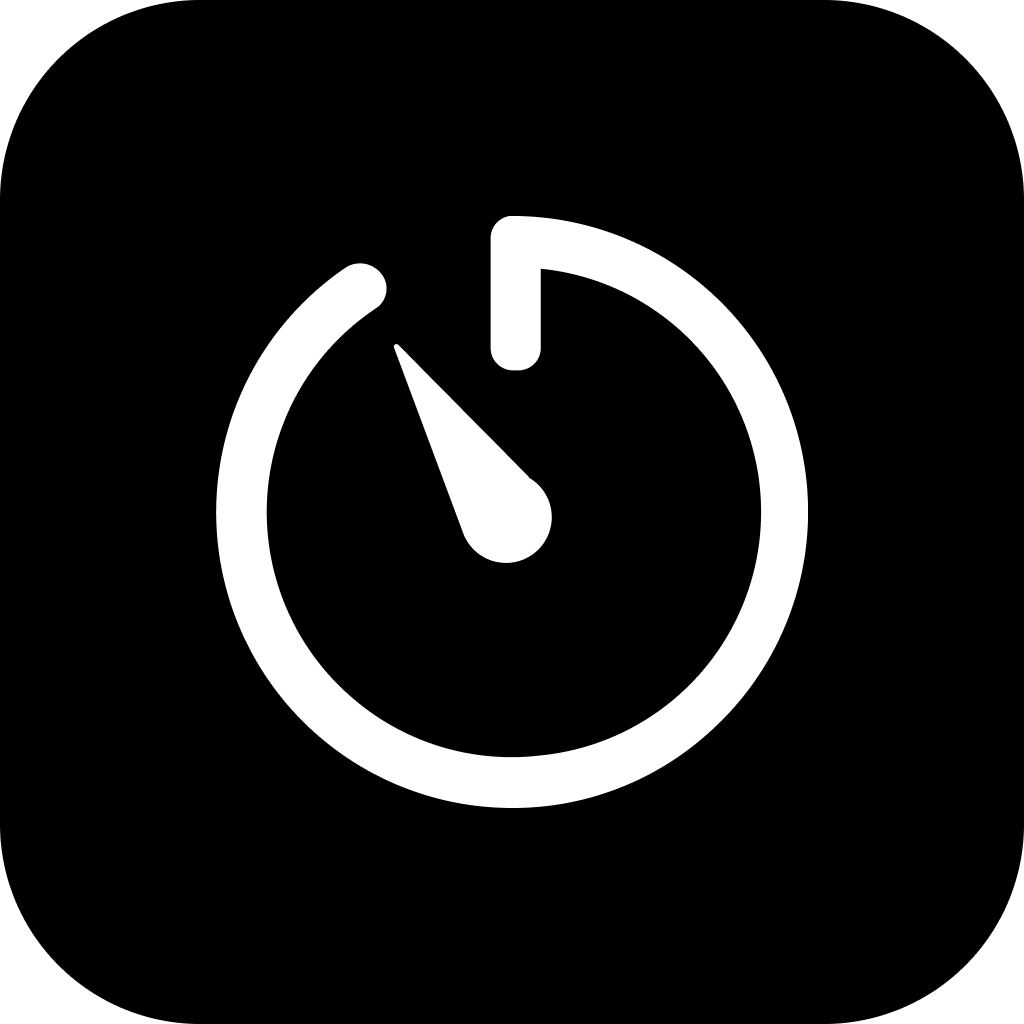How to use? - 20 Second Timer
Simple steps to get started with your timing needs
Set the time
Click or tap the field with the time and enter the required time on the keyboard in the format 00:00:00.
Start countdown
To start the timer, press the enter button on the keyboard, or simply click on the free space outside the blue box.
Set the sound
If necessary, uncheck the box to turn off the sound signaling about the end of the timer. Sound is enabled by default.